No. The integration happens through a very simple process that requires no prior development knowledge.
Frontu + Power BI Integration
Visualize your field service management analytics to understand how your front line workers perform
Visualize your field service management analytics to understand how your front line workers perform
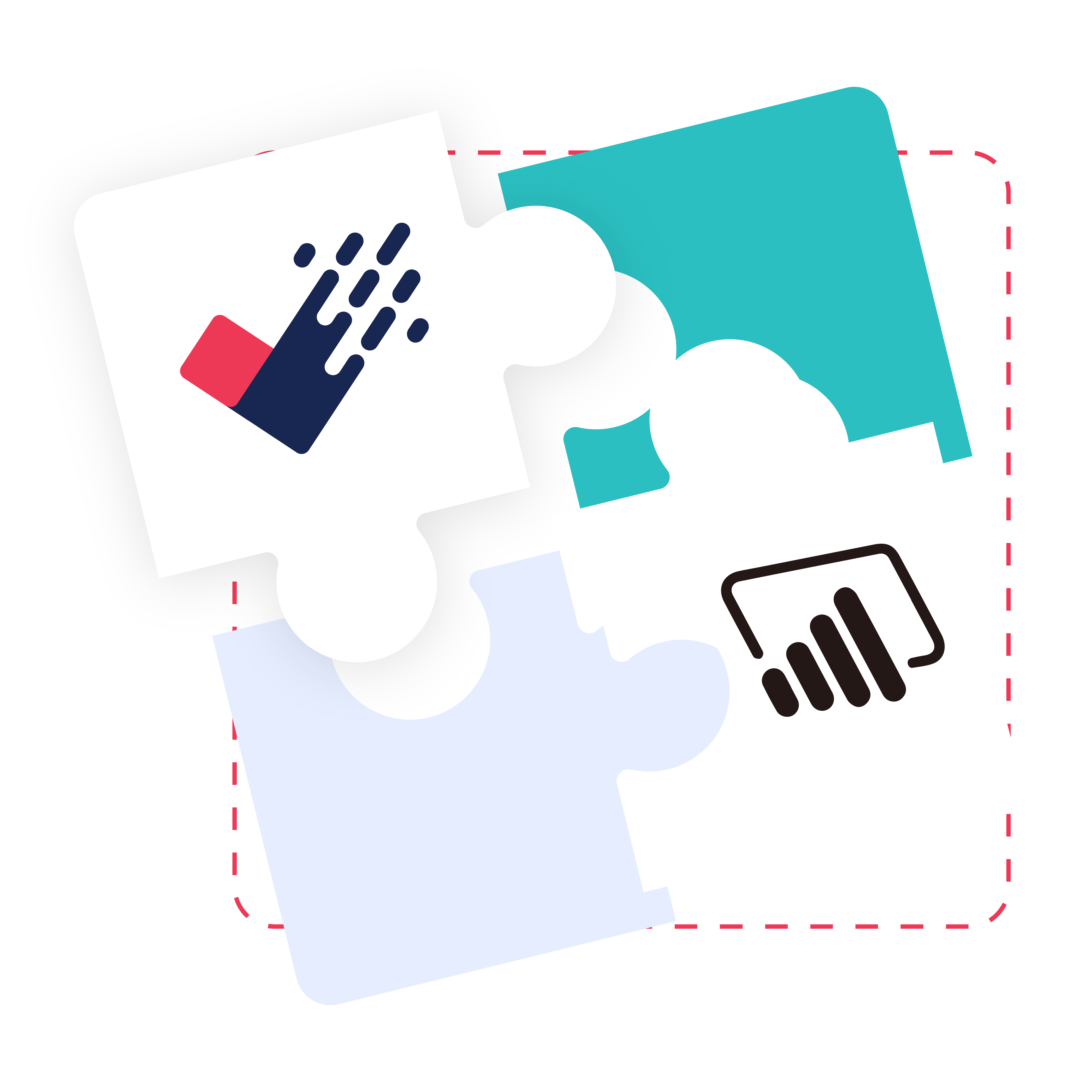
See how the integration can help your business
The term analytics is often thrown around the project management and operations space, spreading confusion amongst managers and team leads. How do you use analytics tools? How do you make sense of the numbers? With Power BI, you get full access to clear, concise data about the performance and productivity of your team.
Before looking for complex ratios, formulas or equations, a team lead needs to have visibility on two things: time and cost associated with a task. How many days do you need to complete a task and what does that mean in paid working hours? By having a solid understanding of these numbers, you can plan, budget and deliver with accuracy.
The integration also gives you a better understanding of tasks that have been delayed and tasks that are still on track to be delivered on-time. That gives you a comprehensive view of projects and workload.
Tasks can be grouped by type which gives you the opportunity to find similarities, patterns and trends amongst tasks that share the same characteristics. When a task comes along that fits the same profile, you’ll be able to make informed projections on delivery date, costs and efforts required to complete it.
Microsoft users can easily connect their Power Automate account to a range of tasks such as email parsing from Jira. This is similar to tools like Zapier or Maker, allowing users to do many different automated jobs.
No. The integration happens through a very simple process that requires no prior development knowledge.
Yes, a free trial is available.
Any company that wants to see a simple overview of task management performance. From past activity to current trends, Power BI offers a visual representation of numbers and data that helps companies better understand their workforce.
Because it’s the perfect way to leverage the power of analytics for your team. It’s a great way to learn how long it takes, and how much it costs to complete a task. From there, you can plan, budget and deliver tasks with higher precision.
Yes, separate licenses are needed in order for the integration to take place.
If you have other questions on the integration, contact us via chat!
