Bring simplicity to your field service operations.
Our list of integrations is updated frequently. Explore each integration in its own separate page for more information.
As digital data continues to revolutionize the modern business environment with constant calculations and predictions that help make informed decisions, information has become the main resource around which companies structure their entire infrastructure. Without tools for data collection and analysis, modern businesses cannot keep up with modernized competitors that organize their goals with data-driven management.
In 2025, we already have tons of companies across various industries that rely on efficient document and workflow management to streamline operations, enhance collaboration, and improve overall productivity. Two popular solutions that cater to different aspects of workflow management are Document Management Systems (DMS) and Field Service Management (FSM) software solutions.
Choosing the right solution between these complex, multifunctional software systems may not be easy for an untrained eye, as both solutions aim to improve workflow efficiency, but they serve different purposes and industries. In this guide, we with the help of experts at Frontu will cover the differences between DMS and FSM, their key elements, limits, and device support to help you make the right choice and configuration for your business model.
Document Management Systems specialize in organizing and managing documents efficiently. It achieves efficient document organization and management through features like version control, secure storage, and easy retrieval of documents based on assigned permissions. As the main tool, DMS is mostly used in the management of contracts, accounting in legal firms, healthcare institutions, and other areas that depend on digital archiving.
By design, a DMS should be maintained to support seamless integration with other digital systems. For example, construction companies and government agencies often integrate DMS with existing FSM tools to keep technicians informed with mobile tools and trigger work order requests. By creating an interconnected system where workers can access all up-to-date documents on the cloud, businesses improve communication between departments and outside parties, and everyone can perform their duties without stressing about monotonous tasks that software solutions do a lot better.
Field Service Management combines software solutions designed to optimize and streamline field-based service operations. At its core, FSM manages the coordination and execution of work orders outside of a main office or facility, making sure that a wide range of tasks and services are empowered by data-driven insights. Installations, maintenance, repairs, emergency responses, home healthcare, insurance claim assessments, and deliveries benefit from a collection of the most important variables like inventory stock, scheduling efficiency, real-time communication, and resource allocation, which ensure timely and effective service delivery with lower operational costs.
On top of that, these use cases are all processes from which a lot of information can be extracted. FSM systems typically oversee both employee and contractor assignments, schedule jobs, dispatch resources, manage inventory, and monitor progress to ensure prompt, efficient, and effective on-site service delivery. This is possible thanks to the avid use of cloud technologies within the process, where workers can use an FSM mobile app to keep track of work orders and maintenance history on the go, reducing time wasted on unnecessary movement.
FSM software integrates with mobile apps, cloud technology, and other management tools like DMS to provide real-time data access that helps employees understand the relationship and availability of different teams and technicians. This integration helps them keep an eye on any work order details, and update statuses. Cloud-based FSM systems are the foundation for many modern businesses because ensure that all team members have access to the most current information, regardless of their location.
While there are many key features that complement each other between DMS and FSM, there are business models that could benefit from putting all eggs in one basket to save money. Let’s take a look at the main differences between DMS and FSM if you only want to utilize one or the other.
DMS primarily focuses on the organization, storage, and retrieval of documents for approval and compliance management, while FSM targets key details for optimization of field operations, such as scheduling, dispatching, and tracking field service technicians.
DMS enables users to upload, edit, and share documents, with the main goal of maintaining integrity and version control. FSM requires users to input data related to field activities, such as job status updates and time tracking for real-time decision-making.
DMS’ main focus is documents: contracts, reports, and compliance documents, ensuring secure and organized storage. FSM tools are dynamic and deal with objects like work orders, service requests, customer information, sensor readings from complex equipment, plus additional features for user configuration.
DMS offers a well-defined, but limited service with a strict focus on managing and configuring documents. On the contrary, FSM systems are designed for flexibility in managing dynamic field operations, offering customizable workflows and integration with GPS and mobile devices to adapt to various service scenarios.
To get the most value from digital tools, FSM reports are automatically generated, focusing on operational metrics such as technician performance, job completion times, and service efficiency. These reports can interact with DMS by pulling in relevant documents or compliance records to provide a comprehensive view of service activities. FSM is more suitable for operational insights, while DMS excels in document-centric reporting.
Choosing between DMS vs FSM software depends on your business’s specific workflow needs and operational focus. While DMS is ideal for organizations that require robust document handling and compliance management, FSM is better suited for businesses that need to optimize field operations, equipment maintenance, and service delivery, making it essential to evaluate your core business processes and integration requirements to make an informed decision. However, if resources allow it, and business growth is the main priority, using both systems effectively can save you a lot of money in the long run.

Our list of integrations is updated frequently. Explore each integration in its own separate page for more information.
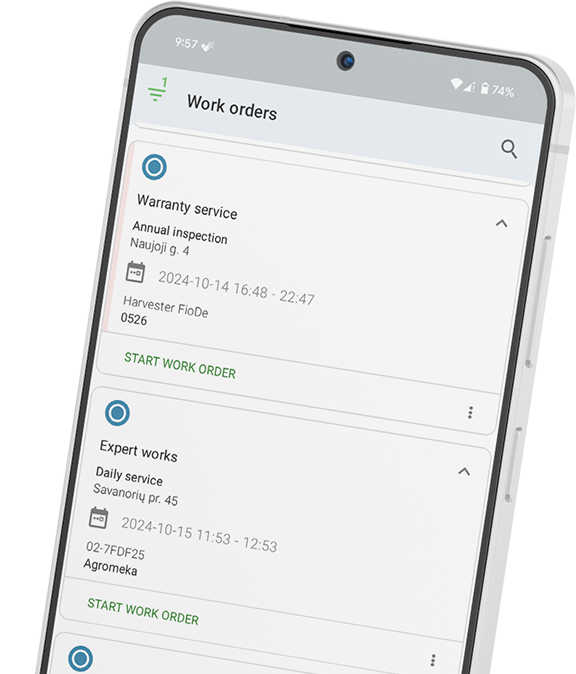
Link copied!