Bring simplicity to your field service operations.
Our list of integrations is updated frequently. Explore each integration in its own separate page for more information.
A work order is an official company document outlining the approval of maintenance work. Work orders are approval documents for work requests, describing all the necessary information for the work to be performed.
Field service management software is the ideal way to deal with work orders and manage maintenance tasks. Using FSM software allows you to make the work order process part of a comprehensive, end-to-end preventive maintenance ecosystem.
A work order is the result of a work request. Work requests are put forward by technicians or customers, asking for work to be performed on a specific piece of equipment. Once the request is in the system, what follows is the creation of a work order – the simple process of authorizing what has been asked and creating the appropriate maintenance tasks.
These two terms are sometimes used interchangeably and we want to make it clear they are different terms referring to different processes. As explained in the section above, a work order is an approval document for maintenance work. A purchase order, on the other hand, is a request that authorizes the purchase of goods and services from third parties.
Here is information you would normally find on a work order document:
Using field service management software not only digitalizes the document, but it allows you to use it as a template for future tasks, compare and contrast the evolution of these tasks through time, pick up on trends and see what you can do to improve your preventive maintenance processes.
You can download and use a Work Order Example PDF.
Work orders can do wonders for the improvement of maintenance operations. Once a maintenance request is created, maintenance teams have access to all the data, details, and information they need to analyze trends, highlight areas of improvement and eliminate past mistakes.
A computerized maintenance management system can help maintenance managers quickly view all scheduled maintenance work, calculate the amount of time spent on maintenance requests and the percentage of completion.
Maintenance management is as much about ensuring a maintenance task is completed as it is about ensuring the maintenance department is cost-effective. A digital work order document can provide the real-time data and a paper trail necessary to track the costs of different parts, equipment, and materials. With that information, the team can ensure continuous improvement of preventive maintenance processes.
By calculating the Mean Time Between Failures, a maintenance team can gain insight into the effectiveness of reactive vs. preventive maintenance tasks management. If the metric shows that most of the time you are reacting to equipment failures rather than proactively fixing problems before they occur, it gives you a very clear indication of the things you need to work on.
If you try Googling “What is a work order?” you’ll probably find that a work order is a document with important details a maintenance manager needs regarding a customer request. While that is true, it’s important to note the differences between physical work order documents and work order management software.
Performance monitoring and status updates are some of the biggest advantages of maintenance operation software. When writing things on a piece of paper, it’s inefficient to keep going back, adding new information, adding new sheets of paper, and flicking through them to try and understand the current status of a task.
With work order management software, you have all the tools needed to manage the maintenance process in real-time. With a cloud-based system, all compliance requirements, safety notes, and general know-how about the task are included on a centralized, easy-to-access system.
If you opt for a printed, paperwork order management process means that work requests, maintenance requests, and service requests will only be accessible by the person holding that document. Opting for field service management software that supports maintenance work orders allows maintenance departments to give their technicians access through a mobile device.
Not only do maintenance technicians can ensure a work request is managed properly, but they can finish work faster as they don’t have to pass paper forms around.
The more you optimize your preventive maintenance processes, the more you can cut back on unnecessary costs related to major breakdowns. By logging everything into your field service management software, maintenance planners will take no time to produce automatically generated work orders. All you have to do is insert basic information such as new equipment, work order requests, priority level, time estimate, and any special instructions you feel are necessary.
The software will immediately process the information and plan the necessary actions for you. Going digital to manage maintenance operations is not an option, but a standard practice if you want to turn a work request into simple, efficient, and doable maintenance tasks.

Our list of integrations is updated frequently. Explore each integration in its own separate page for more information.
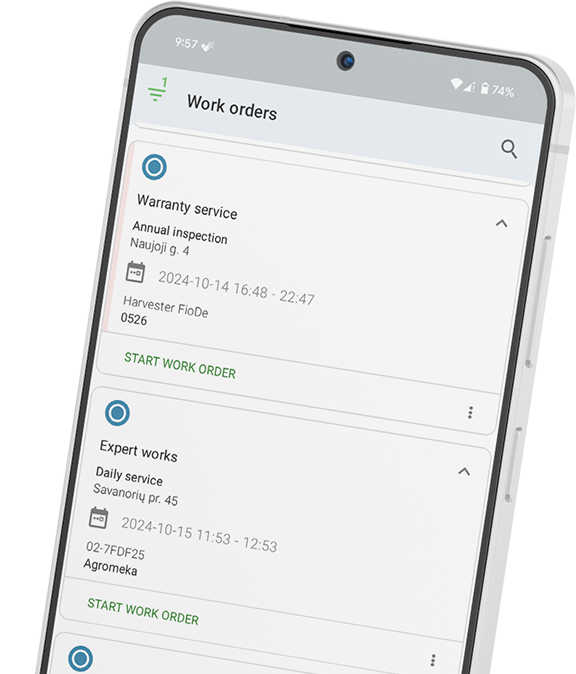
Link copied!