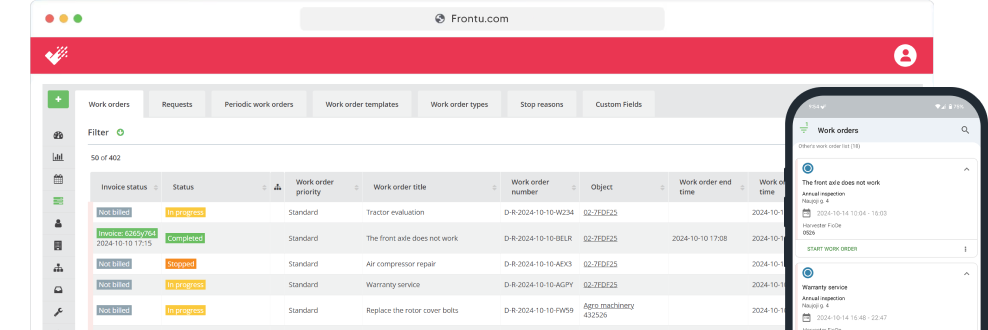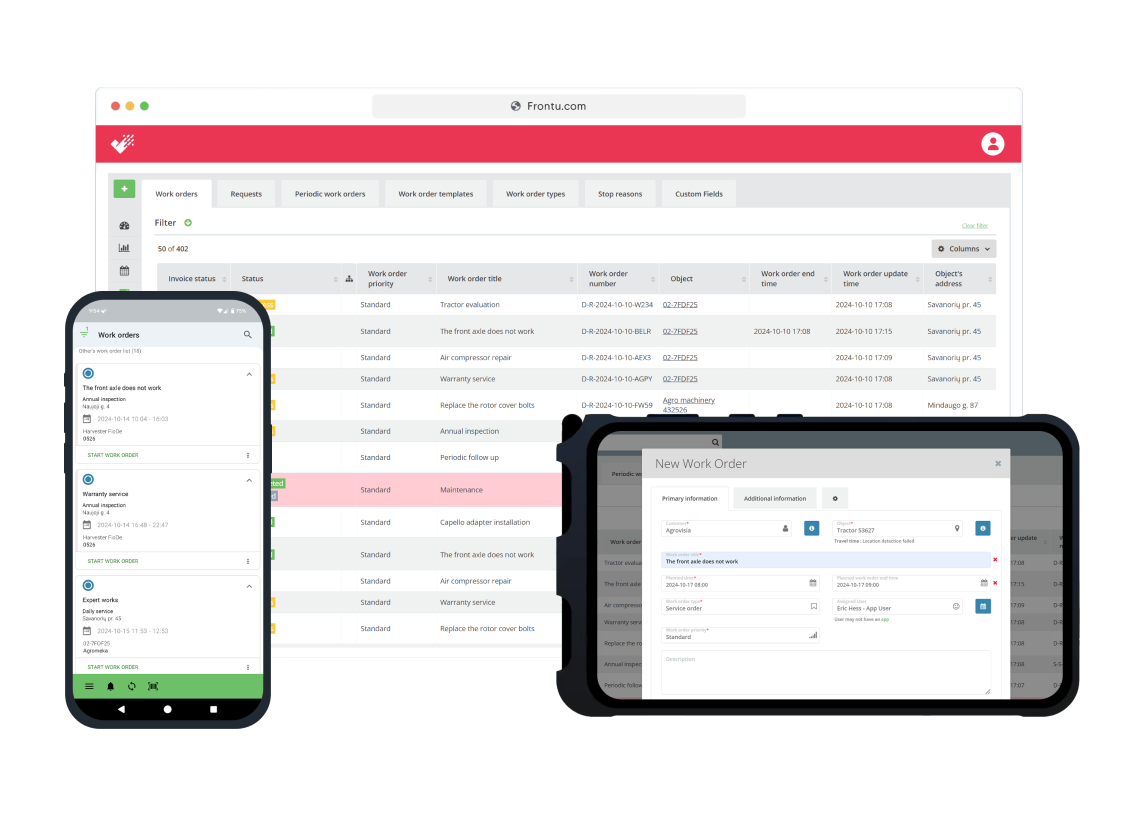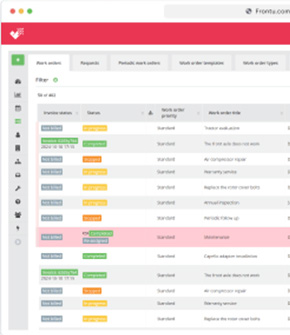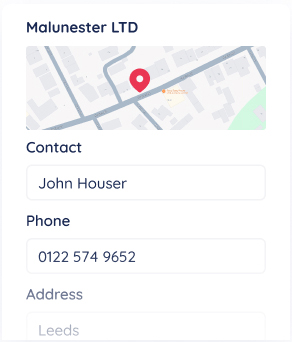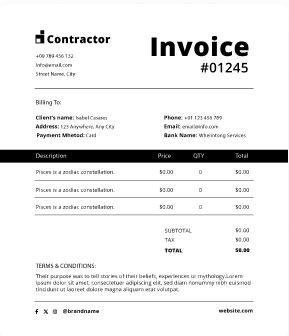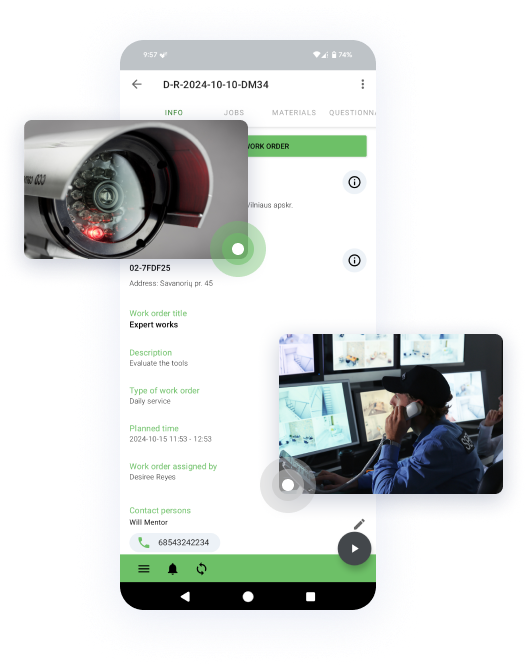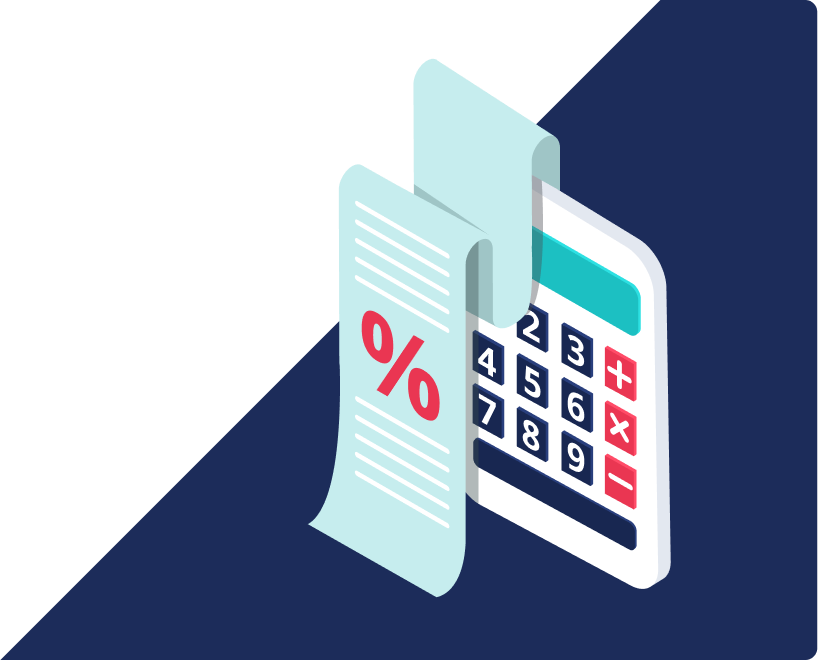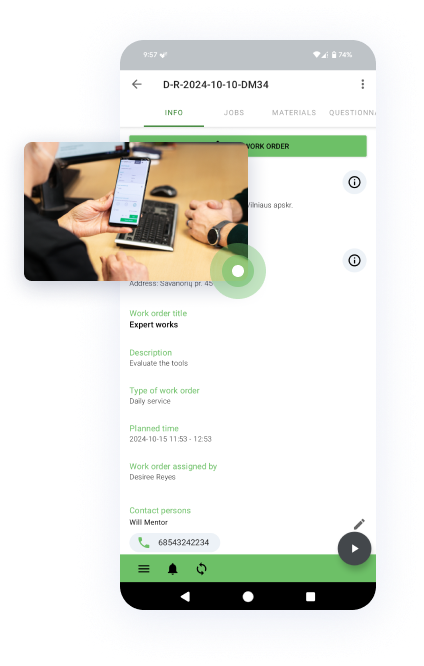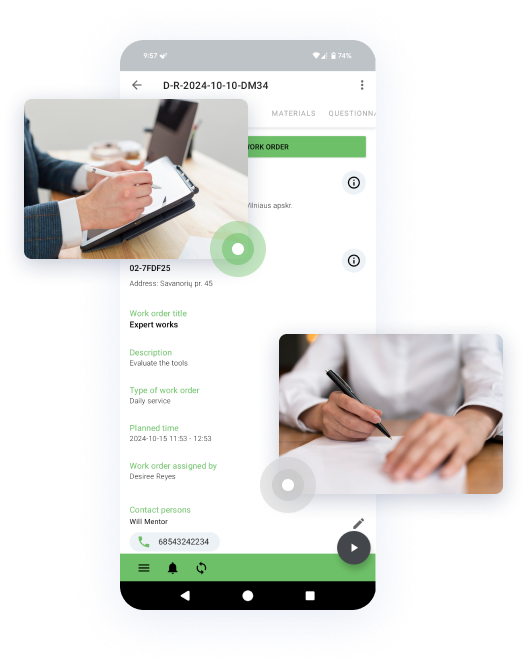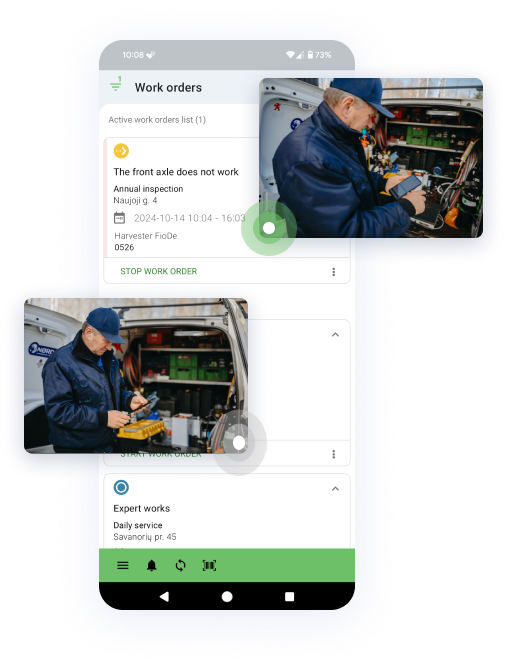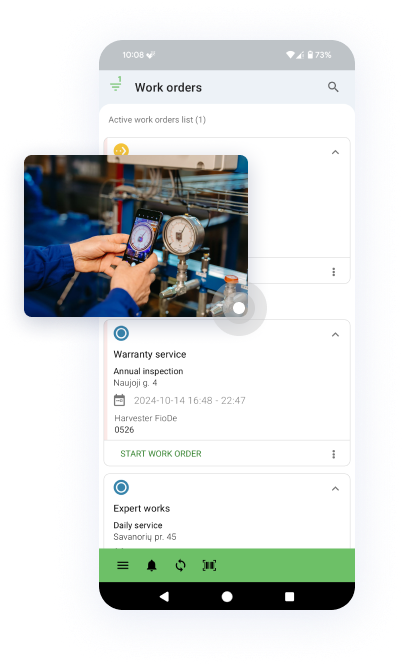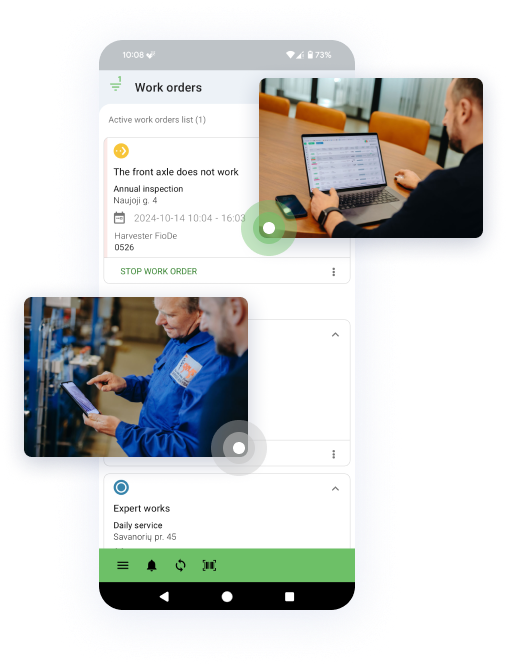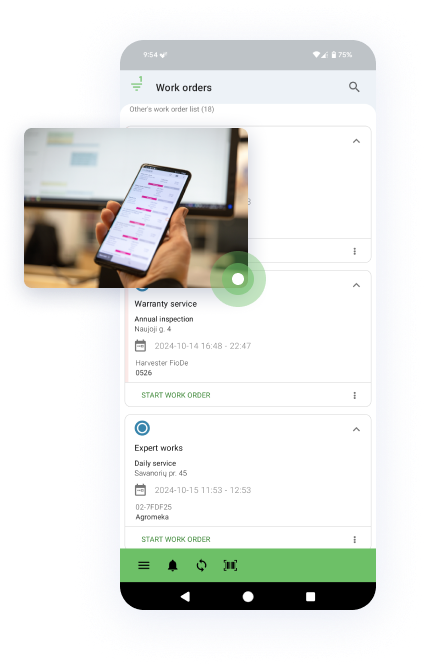You can request a meeting with our representative to do a quick tour of system functionalities to learn how to use them. If a trial account is needed, our representative will help to set it up for you. You can request a demo meeting here.
Get in Sync with Your Service Team
Have full access to real-time data insights about employees, jobs, materials, and locations to never miss out on important details.