Bring simplicity to your field service operations.
Our list of integrations is updated frequently. Explore each integration in its own separate page for more information.
The remote working model isn’t a new thing. Freelancers and independent contractors have been doing it for decades. But in the past years, the number of remote workers increased significantly. Coronavirus surged remote work and showed that it’s the only way to keep business running during a crisis.
Many traditional office workers easily transitioned, but it’s not that simple for field service teams and mobile workers. If you’re managing a team that’s always on the go, you know how important it is to ensure smooth work management and mobile workforce automation.
In this article, we want to guide you through the basics of mobile workforce management for mobile employees. And how technologies can make the process of mobile workforce management much easier.
Businesses during the COVID-19 crisis had to choose – stop working or move the workforce online. Most of them chose the latter, which proved to be a solution that could last beyond the pandemic.
However, many were unprepared, and they couldn’t guarantee that each employee would have a stable internet connection, workstation, and time to work without distractions.
Unlike traditional office employees, field workers have faced different problems such as a lack of or inefficient management. So it became clear that current tools and methods need to be improved.
Field service companies usually have office employees and field technicians and engineers. While office workers do most of the work online, it’s not that easy for technicians.
The management part faces a challenge to ensure smooth and reliable employee supervision working remotely. And as many examples have shown with the proper tools and management system, everything is possible.
One of the leading solutions to ensure effective management for the mobile workforce is mobile workforce management software or FSM. It’s a digital system designed to help field service companies control operations, plan and track tasks, ensure real-time communication, and manage remote teams.
It’s a transformational way to reach your team from wherever you are, as everything can be done on the system. You can see the real-time location of your team, allocate tasks based on availability, and finalize them using a digital signature or scanning options.
Not only does it provide more control over tasks, but it also ensures contactless work. As otherwise, without innovative management ways, companies face many challenges.
We have noticed that many field service companies had the same concern – how can the remote management part of the company effectively manage the mobile workforce? What tools do they need to ensure that everything is on time and in place?
While we also had to send our team to work from home, it proved that it’s possible to keep the work as usual by using the right tools.
We noticed some common challenges that management faced monitoring a mobile workforce.
Digital field service management and mobile workforce automation tools can help companies improve operations and task planning working remotely.
Such tools are built for mobile workforce management regardless of location. It means that it doesn’t matter where the administration is located as long as they have digital software. It allows planning and executing most of the company’s operations online.
A client registers an issue as a task request, office employees approve it and assign the task to the nearest available technician. Then the assigned technician is sent to the location to save time. After the issue is resolved, a client can leave feedback. After that, they receive a report with a performance review and details about a task both physically or remotely.
If you integrate FSM software into your business operations, then you might also transform your business workflow. Team members wouldn’t have to come to one office, and people would be able to work remotely from their desired location.
Frontu FSM tool is designed for the same purpose – to accommodate the needs of field service clients and the mobile workforce. The automated system breaks physical borders and allows you to manage work remotely.
The tool equips your mobile teams with the latest software, smart scheduling, real-time task planning, and more features for a modern business.

Our list of integrations is updated frequently. Explore each integration in its own separate page for more information.
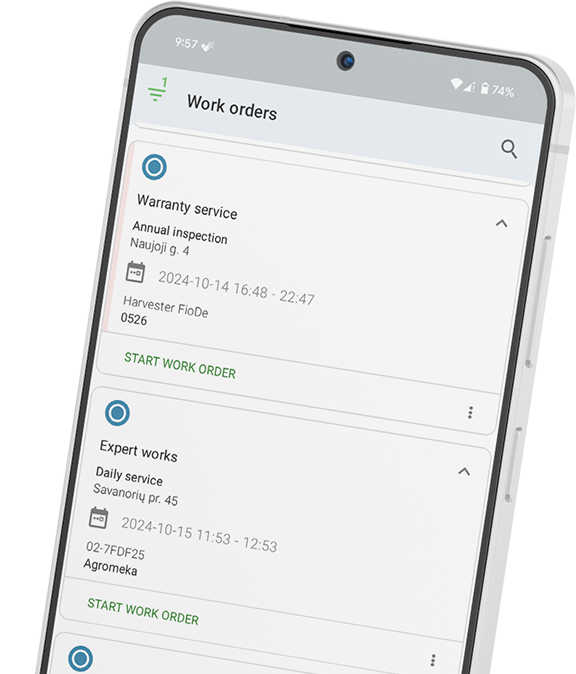
Link copied!