Bring simplicity to your field service operations.
Our list of integrations is updated frequently. Explore each integration in its own separate page for more information.
A Computerized Maintenance Management System (CMMS) is software that helps maintenance teams efficiently manage maintenance work. By simplifying the monotonous maintenance tasks of asset management, CMMS software ensures costs savings while greatly reducing equipment downtime.
With so many advanced machines to take care of, enterprise resource planning becomes a nightmare without digital assistance. If asset performance skyrockets thanks to technological advancement, it only makes sense to extend asset lifespan with a computerized maintenance management system.
CMMS software connects all maintenance data in one hub, helping optimize maintenance operations, track repair history, monitor equipment uptime, and most importantly – ensure detailed asset tracking with the help of automated alerts. Let’s take a closer look how CMMS maintenance software can help your business systems with compliance tracking and enterprise asset management.
A CMMS helps organizations more easily manage maintenance work. It provides EAM-level functionalities and integrates with other tools like space planning, mobile surveying, an EAM system, preventive maintenance scheduling, and IoT remote monitoring. Modern CMMS systems can significantly increase operational efficiency and reduce costs by streamlining key maintenance task processes.
For example, a manufacturing plant can use a CMMS to schedule and track preventive maintenance tasks on critical production equipment. By integrating with IoT sensors, the CMMS can monitor equipment performance in real-time and trigger alerts when maintenance is needed. This proactive approach minimizes unplanned downtime and maximizes production efficiency.
CMMS is essential for businesses to optimize their maintenance operations and reduce downtime. It helps maintenance teams streamline their daily maintenance management duties by automating and optimizing maintenance processes. This leads to increased maintenance efficiency, reduced maintenance costs, and maximized uptime.
A CMMS can automate tasks like generating work orders, assigning technicians, and tracking completion. This eliminates manual paperwork and ensures critical maintenance is performed on schedule. By analyzing maintenance data, a CMMS can also identify opportunities to optimize maintenance processes and reduce waste.
A robust CMMS can improve compliance with safety, health, and environmental regulations. When assets are properly maintained in a timely manner through preventive maintenance, they are less likely to have failures that endanger workers or the environment. A CMMS generates reports on incidents, defects, corrective actions, and helps implement change management to ensure ongoing compliance.
For industries with strict regulatory requirements, such as healthcare or aerospace, a CMMS is invaluable for documenting compliance. It provides an auditable trail of maintenance activities, ensuring that all required inspections and certifications are completed on schedule.
A CMMS provides a centralized system to track and manage asset health and lifecycle from planning to decommissioning. It gives teams visibility into asset performance to make informed maintenance and replacement decisions, automating parts of inventory management that are most prone to human error. This increases asset reliability, reduces downtime, and maximizes asset availability.
With a computerized maintenance management system, maintenance teams can track asset history, including purchase date, warranty information, and maintenance records. This data helps optimize asset lifecycle management, ensuring that assets are replace
Maintenance management automates the creation, assignment, and tracking of maintenance work orders and tasks. Maintenance teams can quickly access all relevant information with their mobile devices to complete work efficiently. With software assistance, maintenance manager can utilize real-time data and analytics to support preventative maintenance and ensure compliance with safety procedures and productivity while reducing manual errors.
For example, in the manufacturing industry, a CMMS can automatically generate work orders based on predefined maintenance schedules or real-time equipment data. This ensures that critical assets receive timely maintenance, reducing the risk of unplanned downtime. In the healthcare sector, a CMMS can prioritize and assign work orders based on the criticality of medical equipment, ensuring that patient care is not compromised due to equipment failure.
A key benefit of a CMMS is moving maintenance from reactive to proactive. It enables developing preventive maintenance strategies using data from daily activities, sensors, and IoT devices. This allows triggering alerts before assets fail to maximize uptime.
In transportation and construction, maintenance management software can analyze vehicle performance data and maintenance history to predict when components are likely to fail, allowing maintenance teams to schedule repairs before breakdowns occur. Similarly, in the energy sector, a CMMS can monitor the condition of power generation equipment and trigger maintenance alerts based on predefined thresholds, preventing costly downtime and ensuring a reliable power supply.
A CMMS offers robust, customizable reporting and analytics to extract meaningful insights from maintenance data. Reports can pinpoint preventive maintenance needs, track KPIs, and support data-driven decisions to optimize processes and performance.
CMMS can generate reports on asset and inventory management, maintenance costs, and compliance with food safety regulations, enabling managers to make informed decisions about resource allocation and process improvements. Even in more unique industries like the education sector, a a cloud based CMMS can provide insights into the condition of school facilities and equipment, and warn the maintenance department about asset failure, reducing inventory costs wasted on replacements that could have been avoided.
Vendor Selection When selecting a CMMS, consider your unique needs related to functionality, IT capabilities, and integration with your broader tech ecosystem. The right CMMS provider will be a partner offering implementation assistance, ongoing support, and training.
For example, a manufacturing company with multiple production lines and a complex supply chain may require a maintenance management system with advanced inventory management and integration capabilities. Meanwhile a small healthcare clinic may prioritize ease of use and access to the cloud based CMMS via mobile devices. Choosing a vendor that understands your industry’s specific challenges and can provide tailored solutions is crucial for a successful CMMS implementation.
Comprehensive training is critical to streamline CMMS implementation and drive full adoption. Look for a vendor providing varied training materials like videos, articles, demos, and trials. Data migration from legacy systems should also be straightforward in the CMMS.
A construction company implementing a CMMS maintenance software may need to migrate data from multiple spreadsheets, paper-based records, and other business systems. The maintenance software vendor should provide tools and CMMS solutions with support for legacy systems to ensure a smooth data transition. In the aviation industry, where there’s a lot less room for error, a maintenance professional may require specialized training to use a CMMS effectively, given the complexity of aircraft systems, regulatory compliance, and a strong focus on predictive maintenance activities.
A CMMS requires ongoing maintenance, updates, and support to continue meeting evolving business needs. Regular software updates improve functionality and security. Ongoing training from the vendor maximizes user adoption and productivity.
In the retail sector, a CMMS may need to integrate with new point-of-sale systems or e-commerce platforms as the business grows. The CMMS vendor should provide the necessary support and updates to ensure seamless integration. In the hospitality industry, ongoing training may be necessary to onboard new maintenance staff and ensure consistent use of the CMMS software across multiple properties.
Facility management (FM) software includes CMMS capabilities but also automates additional aspects of facility management beyond maintenance. FM software provides a centralized system to efficiently manage facilities, increase operational efficiency, and reduce costs.
For example, in the corporate real estate sector, FM software can help manage space utilization, energy consumption, and tenant relations in addition to maintenance tasks. In the healthcare industry, FM software can support compliance with strict regulatory requirements for facility management, such as infection control and waste management.
A CMMS provides a bird’s-eye view of assets across an organization. It enables real-time, data-driven decisions by giving multi-site visibility to decision-makers. CMMS software provides a user-friendly, centralized platform to track asset health and manage the full asset lifecycle.
CMMS software can provide visibility into the maintenance needs of geographically dispersed assets, such as offshore drilling platforms and pipelines, and schedule preventative maintenance based on collected data insights. This enables centralized planning and resource allocation. In telecommunications, CMMS can help manage the maintenance of complex networks and infrastructure, ensuring asset availability and reliable service delivery across multiple regions.
CMMS software enhances customer satisfaction by ensuring that maintenance operations are efficient and reliable. By automating maintenance tasks and providing real-time data, it minimizes equipment downtime and ensures that assets are always in optimal condition, which is crucial when equipment is so expensive. This reliability translates to better service delivery, whether it’s in manufacturing, healthcare, or any other industry, which will lead to growth of trust between your business and the customer .
A computerized maintenance management system facilitates proactive maintenance strategies, which help asset management teams avoid equipment failures that could disrupt service delivery. By integrating sensors and real-time monitoring, CMMS can trigger maintenance alerts way faster than technicians or operators would notice. Staying proactive with automated tracking not only enhances operational efficiency but also ensures that customers receive consistent and high-quality service, while your company wastes less resources.
Frontu offers a comprehensive CMMS solution that focuses on enhancing customer satisfaction through efficient maintenance management. Our platform works in unison with IoT devices to provide real-time monitoring and alerts, which will keep maintenance managers updated on potential issues before they impact service delivery.

Our list of integrations is updated frequently. Explore each integration in its own separate page for more information.
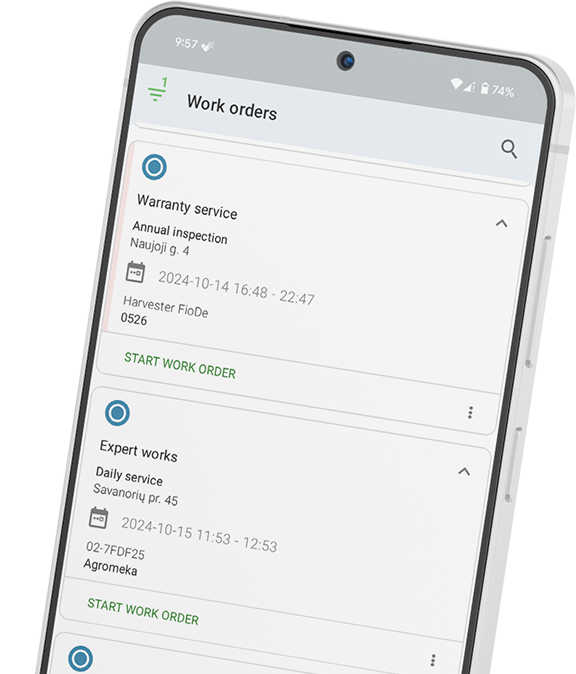
Link copied!