Bring simplicity to your field service operations.
Our list of integrations is updated frequently. Explore each integration in its own separate page for more information.
Field service management is going digital and there’s no denying it anymore. The industry has officially entered the digital age and players are still trying to adjust to the new norm. With a multitude of tools to choose from, we decided to break down the ways job management software can help your field service business and ultimately help you pick the best one.
Let’s dive right into it.
Remember when you used to open Google Drive, create task lists, type job details in different columns, use the color red for emergency jobs, and try to manually navigate the operational chaos that ensued once the project started? You can forget all of the above and enjoy the automation that comes with modern, cutting-edge job management software.
Here’s what you can expect from it:
Field service companies have traditionally struggled to project budgets, and keep an accurate estimation of costs associated with a project. The traditional job cost sheet was unable to mirror the dynamic nature of field service management. Fortunately for you, project management software is not only able to help you track job progress, schedule jobs, and stay organized, but it can help with giving detailed and accurate quotes to your customers.
Job management software can quickly estimate the cost of a project and give your customers a quote that is both competitive and realistic. The software allows for real-time adjustments with minimal manual input. If for example, you need to order more materials than what you have originally forecasted, you can add them into the system and the software will calibrate the results automatically.
Giving your customers a fair quote is not only important for securing new business but it’s paramount for the financial well-being of your company.
Task management software is primarily used for time-tracking, resource management, and as a project management tool. In saying that, the software is not limited to those core features. Investing in job management software will substantially improve both internal and external communications, making it one of the best collaboration tools you can find.
Internally, team members will be on the same page regarding projects, status, updates, tasks, and work schedules. Through the simplicity of a mobile app, they will be able to manage tasks, and access all the tools they need to do their job. What’s important to note here is that a job management system can help a team clarify task dependencies. When more than one person is involved with a task, the task management tool helps users see what each need from one another in order for the task to progress. That immediately turns complex projects into simple ones and makes life easier for everyone.
As far as external communication, job management software creates a clear channel with your customers. Using the embedded customer portal, clients can leave feedback, give you invaluable information on tasks, comment on time estimates and task due date, as well as request a new job from your team.
This level of communication both internally and externally would have not been possible a few years back, especially for a small business or a small team. The logistics and cost of communicating with so many different stakeholders made it virtually impossible. Now, all you need is a mobile app and job management software.
This might sound like an obvious benefit of job management software but there’s a little bit more than originally meets the eye. Going digital is not only good for the environment since you relinquish tons of paper and traditional stationery resources, but it’s good for the speed, efficiency, and accuracy of doing business.
Think of all the folders, papers, and files you had to store, update and retrieve manually. The budgets, the notes, the maintenance history, the time logs and so much more. Task management software saves all of the above in a digital, easy-to-find, and edit manner. You no longer have to worry about double data entry, human errors, or searching for files in dusty lockers. The software allows tasks with attachments directly included in the details.
What’s more, job management software like Frontu allows your customers to sign invoices remotely, with you having to be physically present on-site. That immediately turns the nightmare of invoice collection into a simple and easy task. The remote benefits don’t stop there. Frontu has been designed with field service management professionals in mind which means that the mobile app works perfectly offline. You don’t need the Internet Gods on your side as all of your work will be synced and saved once you are back in the office.
Looking for the best task management software can be a tall task if you don’t know what you’re looking for. Frontu is the most comprehensive solution from all the other tools in the market because it covers all your needs. One of its most coveted features is the ability to automatically produce reports and invoices for more informed decision-making.
Frontu allows you to make the most of your data, improve with each new job, save time, and drive more profit. We are always open to discussing how Frontu can help you with your job management software needs.

Our list of integrations is updated frequently. Explore each integration in its own separate page for more information.
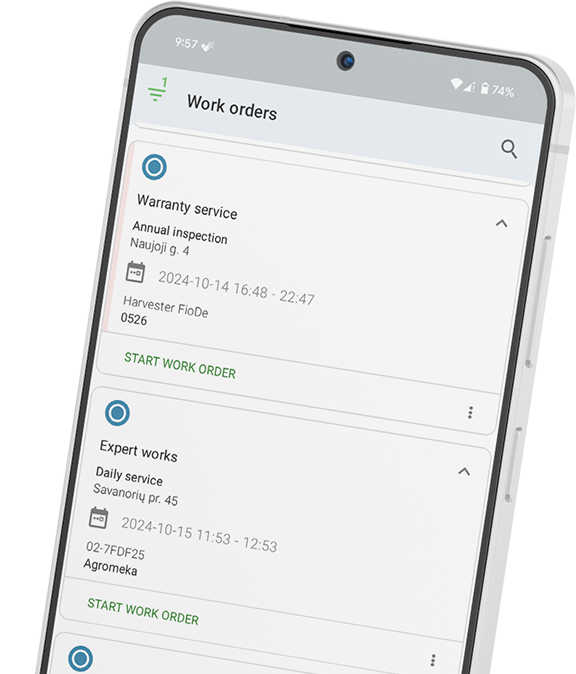
Link copied!